You can have all the information in the world on your webpage or app, but it will mean nothing if users can’t find it.
How often have you been frustrated trying to find information on a website? Looking for that dastardly FAQ link, but it is nowhere to be found. Or frantically on the lookout for a search bar, but seemingly all the important information doesn’t want to be found. Or, even worse, the search bar leads you to nowhere of importance? There is an art to making sure your website (or app) looks good, functions, gives the information your riders are craving, and is usable.
A continuation of the post Your Riders are Okay with Delays (As Long as You Let Them Know the Cause) – which is all about information – it’s time to switch focus on the usability of your platform (app or web-based browser) and your users’ ability to find that information.
Easiest Method for Consumption
Knowing what information to give riders and allowing them easy access is key.
Passengers want the main information quickly. It sounds simple enough, but they don’t want to go digging to find important and relevant information. This goes for any web-based platform (mobile and desktop) or app. How you structure your information is important too.
Your riders want to know about vehicle location, time of the next vehicle, closest stop, routing, and trip planning. So, give it to them.
TransitCenter’s Who’s On Board 2016 Report shows the features most likely to cause people to recommend public transit include:
- Knowing the time of the next vehicle
- Distance to closest stop/station
- Travel time
- Number of transfers.
The Federal Highway Administration notes travelers’ needs and goals in pre-trip, en route and “last mile” – all of which incorporate figuring out the items mentioned above. And the University of California Berkeley and the California Department of Transportation determined the top two things riders want from a public transit app are information about the fastest transportation option and transit arrival times.
Make things simpler by putting these high-value items/features upfront and other secondary items behind clicks. Passengers using these applications want to do things on the fly, so give them the important things first.
Get Feedback from Your Ridership
Building these programs takes time – in many cases months – and because of your familiarity with them, it is likely you’ll think it is easy to use. But, when you step out of the picture and someone with no familiarity takes your place, you get humbled by learning it might not be as easy to use as you think.
Listening to your users and taking their feedback into consideration can be an easy win. They are telling you what they want to know. Is there an easier way to make your riders happier than giving them what they want?
Over at King County, app users are vocal sharing their opinions via the app (as there is a place for suggestions) and through the Google Play and Apple App Store. At times, they were ecstatic discovering certain features they wanted, but also found many of them took too many clicks to get the answers they desired.
So, providing more information doesn’t solely rely on giving them all the information in the world. They need to be able to easily access it. From their feedback, there were three common items that needed to be addressed:
- Address input and validation
- Favorites section
- Riders wanting things to be intuitive or have an in-app way of finding information
Take the suggestions or critiques you receive and use them to your advantage. One of the best things to improve your usability and flow of information is hearing a user state they “love that particular feature, but here is how you can make it better.”
Usability is Usability
One of the new challenges is making sure that the flow of information is easily accessible across all platforms.
To understand this a bit better, think of your content/information as water. Take that water and put it in a thimble, glass, teapot, etc. and look what happens? It conforms to the container. Your content has to be as malleable as water and take the shape of the container it is in. So, anything you offer one group of your passengers should be available to all customers, if possible – web, mobile phones, landlines, smart phones, everything. Think about it for a moment: How do you make sure you provide real-time information through all your different platforms?

A lot of this has to do with the concept of responsive web design. This approach to web design is aimed at crafting sites to provide optimal viewing and interaction experiences, which boils down to having your content in easy to read formats and navigating with minimal resizing, panning and scrolling, across a wider range of devices (from desktop computer monitors to mobile phones).
In the end, having one set of pages will make it easier to keep up-to-date information as it’s the same set of code across all browser platforms. This will allow you to change the information in one single location with it being “accessible for ALL.”
ADA Differences Shouldn’t Exist
Unless you have to actively deal with a passenger that needs a user agent (screen readers, tablets, assistance devices) it might be something you overlook. But, making things useable and accessible might not be one in the same. Understand that your riders look for and find information in different ways. This could be due to the device they are choosing to use or the fact they have a disability. Knowing your ADA requirements is a must, but being aware that there may be limitations on the usability of your platform if all you worry about is meeting your 508 requirements.
Having web-browsers or apps meet all of your ADA 508 requirements can still have zero usability. There is a balance between providing ALL of your customers with the information they need in the easiest way possible.
In a new focus to make your platform accessible, there might be a way to combine everything into a single platform. Similar to responsive design, it makes sense to move towards a singular site or page – because you don’t have to worry about changing it in multiple areas. Currently, there are instances of there being different web pages for those that need assistance (example: using a screen reader).
The overarching principles that will need to be taken into account as the industry strives to be accessible for all are:
- Everything must be perceivable. This means providing alternatives for what an abled body/sighted person uses to those not able – text alternatives, things are easier to see or hear, etc.
- Making sure your information sources are operable – allowing functionality to be achieved using alternate methods – ex: keyboard instead of a mouse
- Understandable – make pages appear and operate predictably
- Robust (the tough one) – taking advantage of the future by making sure you can provide options with new tools as they are introduced
While this isn’t something that is mandated (as of yet), making sure your devices meet these criteria has started to appear in some triannual reviews. The reason for this is the concept of discrimination by forcing someone to a different website. Offering information to one set of passengers should be accessible by all passengers. You don’t want to alienate customers based on tools.
Keep these four principles in mind as you are developing new websites or considering new apps – it will help you in the future.
Supplying Information is a Partnership
The whole point between these two posts (if you missed it above, part one is here) is to cement the idea that your riders crave information and it is our job to provide it in the easiest way possible while also being highly useable across all platforms.
However, the only way you will know you are providing the correct information is by listening to your ridership. In the end it’s a partnership between transit agencies and the riders to make the best product. Good communication back and forth will help develop new features or fix issues within applications or on your websites – it’s all in the pursuit of what will make the flow of information better.
If you are able to make this happen, you’ll have happier riders – and hopefully fewer complaints.
All this information was gathered during a focus group and a traveller information discussion board we host. We couldn’t wait to share this information. It just goes to show that sometimes even we need more information in order know what our users really want. I hope to share even more with you soon.
Bruce’s 25 years of experience in building, designing, and implementing Traveler Information solutions for the Public Transit Industry have afforded him a rich and diverse industry, solutions, and technical background.
Bruce develops the strategic vision and detailed plans for the Trapeze Traveler information suite, makes important contributions to the design and functionality of the products and he ensures that the ongoing development of is driven by customer and market needs and demands.
 Bus
Bus Rail
Rail Paratransit
Paratransit



